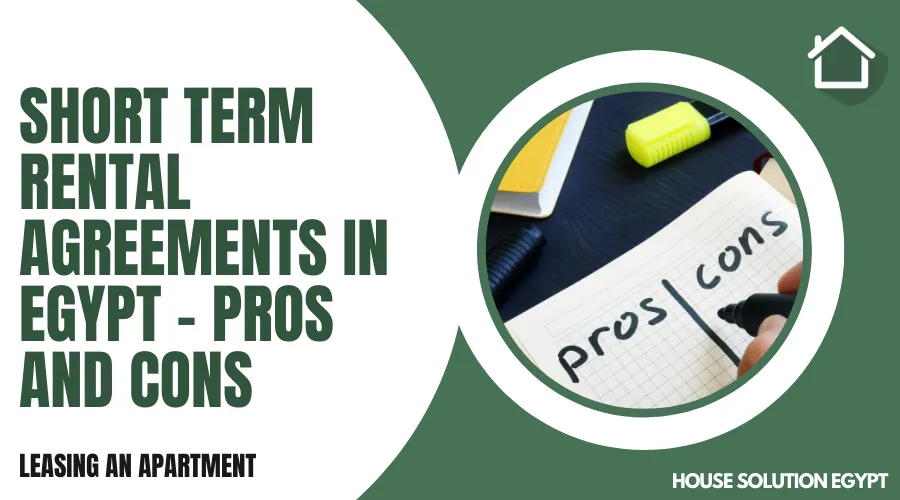THE ESSENTIAL PREPARATION FOR INSTALLING APARTMENT WI-FI
Moving into an Apartment|4.6 MIN READ|Updated on: 24 December 2024|Written by: Marwa Samir
When it comes to installing Wi-Fi in your apartment, there are several essential preparations that you need to make beforehand. These preparations include checking your internet service provider's availability and speed options, mapping out the best location for your router, and ensuring that all necessary equipment is on hand.
One critical step in preparing for Wi-Fi installation is understanding the different types of routers available and selecting one that meets your needs. Depending on the size of your apartment, you may need a more powerful router or range extenders to ensure complete coverage throughout the space. It's also important to consider any potential interference from other devices or neighbors' networks when selecting a router.
Another crucial preparation step is setting up passwords and security measures. You must protect your network from unauthorized access by creating strong passwords for both your Wi-Fi network and administrative account. Additionally, enabling WPA2 encryption ensures secure communication between devices connected to your network.
Taking these essential preparations before an apartment Wi-Fi installation can save you time and hassle down the line while providing a secure and reliable connection for all of your internet needs.
Installing Apartment Wi-Fi
Before installing Wi-Fi in your apartment, there are a few essential preparations that need to be made. Firstly, you should ensure that you have a reliable internet service provider (ISP) selected and set up with an appropriate plan for your needs. This will typically involve selecting a package with sufficient bandwidth for multiple devices, as well as any other features or extras that you may require.
Secondly, it's important to determine the best location for your router within the apartment. Ideally, this should be positioned in a central location where the signal can reach all areas of the property without interference from walls or other obstructions. Additionally, you may want to consider investing in additional equipment such as range extenders or mesh networks if necessary.
It's crucial to take security measures seriously when setting up Wi-Fi in an apartment complex. This includes selecting a strong password and encryption method, configuring firewalls and antivirus software on connected devices, and being aware of any potential risks posed by neighboring networks or individuals attempting to gain unauthorized access to your network. By taking these essential preparations into consideration before installing Wi-Fi in your apartment, you can ensure a smooth and secure experience for all users involved.
Gather Necessary Materials
It is essential to gather all the necessary materials before installing Wi-Fi in an apartment. This includes a wireless router, Ethernet cables, power adapters, and any additional equipment recommended by the internet service provider. It is important to ensure that all the materials are compatible with each other and that they meet the required technical specifications.
Next, it is important to have a clear understanding of the apartment's layout to determine where to place the wireless router for optimal coverage. Before installation begins, it may be necessary to drill holes or run cables through walls and ceilings. In such cases, it is important to have appropriate tools such as a drill machine and cable clips on hand.
One should check if there are any restrictions or permissions required from landlords or building management before starting any installations. Failure to do so might result in legal issues and unnecessary expenses. By following these steps carefully and gathering all necessary materials beforehand one can ensure smooth installation of Wi-Fi in an apartment while avoiding setbacks along the way.
Preparing the Router
Firstly, before installing apartment Wi-Fi, it's important to prepare the router. This involves ensuring that the router is compatible with your internet service provider (ISP) and that it can handle the speed of your internet connection. Additionally, you should update the firmware of your router to ensure that it has all the latest security patches.
Secondly, you should choose an appropriate location for your router. It should be placed in a central location in your apartment so that the signal can reach all areas of your home. If possible, try to avoid placing the router near large objects such as refrigerators or metal surfaces as these can interfere with the Wi-Fi signal.
Set up a strong password for your Wi-Fi network and enable encryption to protect against unauthorized access. You can also change the default name (SSID) of your network to make it more unique and difficult for others to identify. Following these preparations will help ensure a smooth installation process and provide a secure and reliable internet connection for your apartment.
Securing Internet Connection
When it comes to setting up a Wi-Fi connection in your apartment, internet security should be one of your top priorities. Securing your internet connection is crucial because it protects your data from potential threats such as hackers and viruses. One of the first things you should do is change the default password on your router. This will prevent unauthorized access and ensure that only those who know the password can connect to the network.
Another way to secure your internet connection is by enabling WPA2 encryption. This type of encryption ensures that all data transmitted between devices on the network is encrypted, making it difficult for anyone to intercept or eavesdrop on your online activities. You could also consider using a VPN (virtual private network) service which encrypts all traffic between your device and the internet, adding an extra layer of protection.
Make sure that you keep all software and firmware updated on both your devices and router. Software updates often contain important security patches that address vulnerabilities in previous versions, ensuring that you are protected against new threats as they emerge. By following these essential preparations for securing your apartment Wi-Fi, you can enjoy a safe and worry-free browsing experience at home.
Setting up Network Name and Password
Setting up your network name and password is an important step when preparing to install apartment Wi-Fi. Your network name, also referred to as the Service Set Identifier (SSID), is what identifies your wireless network. It's important to choose a unique name that easily identifies your network, but doesn’t reveal any personal information. Avoid including personal details like your address or last name in the SSID.
Your Wi-Fi password should be unique, strong and secure. Using a weak password can make it easy for someone to access your network without permission. A strong password should include uppercase and lowercase letters, numbers and special characters such as @ or %. It’s also recommended that you avoid using common phrases or words that are easy to guess. Once you have set up the appropriate credentials for your wireless router, it’s time to test out the connection and ensure everything is working correctly before inviting guests over.
Setting up a proper network name and password requires careful thought and consideration when installing apartment Wi-Fi. By taking steps to ensure these credentials are unique, strong and secure, you can help protect yourself from potential security breaches while enjoying uninterrupted internet connectivity within your apartment rental space.
Extending Range, if Needed
Once you've installed Wi-Fi in your apartment, it's important to ensure that the signal reaches all areas of your place. In some cases, the range of your Wi-Fi can fall short and leave certain rooms without a strong connection. If this is the case for you, there are several ways to extend the range of your Wi-Fi.
The first option is to move your router to a central location within your apartment. This will allow the signal to reach more areas of your place and cover any potential dead spots. Another option is to invest in a Wi-Fi extender or booster, which amplifies and extends the signal from your router.
Consider upgrading to a mesh network system if neither of these options work for you. A mesh network system uses multiple routers placed throughout an area to create one seamless network with no dead zones. By taking these steps, you can ensure that every corner of your apartment has reliable access to high-speed internet connectivity via Wi-Fi.
Finishing Touches
One of the most important aspects of installing apartment Wi-Fi is ensuring that all the finishing touches are in place. This includes making sure that the space is clean and organized, with no obstructions or clutter around the router or other devices. Additionally, it is essential to ensure that all cables and cords are neatly tucked away and secured to prevent tripping hazards.
Another crucial finishing touch when installing Wi-Fi in an apartment is testing the signal strength throughout the space. This involves checking for any dead zones or areas where there may be weak connectivity. By identifying these areas early on, you can take steps to address them before they become major issues down the line.
It's vital to provide clear instructions and troubleshooting tips for residents who will be using the new Wi-Fi system. This includes information on how to connect their devices as well as guidelines for maintaining good signal strength and avoiding common problems like interference from other electronic devices. With these essential preparations in place, your apartment Wi-Fi installation will be a success!
Conclusion: Enjoy Your Wi-Fi!
In conclusion, after following the essential preparations for installing apartment Wi-Fi, it's time to sit back and enjoy your new connection. Wi-Fi has become an essential part of our daily lives and having a reliable connection at home is crucial. With a good internet connection, you can stream movies, play online games, video chat with loved ones, and work from home without any interruptions.
However, it's important to remember that Wi-Fi is not infallible. There may be times when the signal strength weakens or drops altogether. In such cases, it might be necessary to troubleshoot your router or contact your internet service provider for assistance. Nevertheless, with proper maintenance and care for your equipment and network settings, you can enjoy seamless browsing experiences for years to come.
In summary, by taking the time to prepare before installing apartment Wi-Fi and ensuring that all necessary steps have been followed correctly during installation will save you from avoidable headaches in the future. And once everything is set up properly – all that remains now is enjoying fast and reliable internet connections in the comfort of your own home!